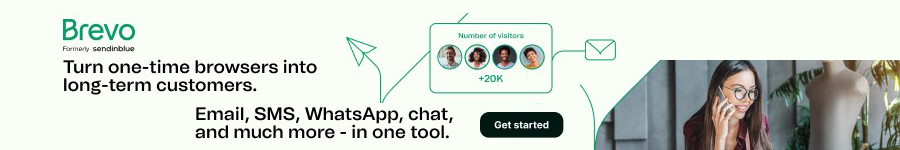How much time do you really spend online each day?
If you’re like most Americans, it’s probably more than you think. A new survey commissioned by Optimum reveals that the average U.S. adult spends over 10 hours a day online.
That’s nearly half the day spent looking at a screen. So what are we all doing online? The breakdown is pretty eye-opening and maybe a little concerning.
5 TECH TERMS TO KNOW FOR YOUR MENTAL HEALTH
Streaming and scrolling dominate our days
According to the report, the survey of 2,000 U.S. adults with home Internet shows Americans spend nearly 5.4 hours a day doing everything from browsing the web and reading emails to gaming, working and paying bills. Another 5 hours goes straight to streaming shows or movies.
TV is still the top choice for streaming, with 55% of respondents saying they prefer it for watching content. Mobile phones account for 20%, while laptops, desktops and tablets collectively make up 25%.
While streaming takes up a large chunk of time, the internet is clearly the central hub for multitasking. Here’s what else people are doing:
And yes, most people are logging in from more than one device. Mobile phones and computers are the primary tools for general browsing, but 44% of users also access the web from their TVs.
WHAT IS ARTIFICIAL INTELLIGENCE (AI)?
Spending over 10 hours online daily can blur the line between productivity and passive consumption. That much screen time affects your mental focus, posture, sleep and social habits.
It also says something about the role technology plays in your day-to-day life. Whether you’re working, shopping, relaxing or staying connected, the digital world now shapes how you spend your time and energy.
If you’re spending 10 hours a day online, your personal information and privacy are at stake for nearly half your waking life. That kind of exposure calls for stronger digital habits and a quick security check. Here are a few simple steps to help you stay safer online.
Avoid reusing passwords across accounts. A password manager can help generate and store them securely. Consider using a password manager, which securely stores and generates complex passwords, reducing the risk of password reuse.
Check out the best expert-reviewed password managers of 2025 at Cyberguy.com/Passwords.
Most websites now offer this extra step for logging in. It’s a quick way to block intruders even if your password gets exposed.
Your device’s operating system and apps often release security patches. Don’t wait. Install them promptly to close known vulnerabilities.
GET FOX BUSINESS ON THE GO BY CLICKING HERE
If you’re checking bank accounts or sensitive emails, avoid doing it on public networks unless you’re using a secure VPN.
For the best VPN software, see my expert review of the best VPNs for browsing the web privately on your Windows, Mac, Android and iOS devices at Cyberguy.com/VPN.
Install browser extensions that block trackers, ads and fingerprinting. This helps reduce how much data websites collect about you.
Take a few minutes to check what your apps know about you. Turn off location tracking where you don’t need it.
These services scan the web for your personal details, like your phone number, home address or age, and help remove them from data broker sites. While no service can guarantee the complete removal of your data from the internet, a data removal service is really a smart choice. They aren’t cheap – and neither is your privacy.
These services do all the work for you by actively monitoring and systematically erasing your personal information from hundreds of websites. It’s what gives me peace of mind and has proven to be the most effective way to erase your personal data from the internet. By limiting the information available, you reduce the risk of scammers cross-referencing data from breaches with information they might find on the dark web, making it harder for them to target you.
Check out my top picks for data removal services and get a free scan to find out if your personal information is already out on the web by visiting Cyberguy.com/Delete.
Get a free scan to find out if your personal information is already out on the web at Cyberguy.com/FreeScan.
A strong antivirus program can detect and block threats before they compromise your system or steal sensitive data. The best way to safeguard yourself from malicious links that install malware, potentially accessing your private information, is to have antivirus software installed on all your devices. This protection can also alert you to phishing emails and ransomware scams, keeping your personal information and digital assets safe.
For the best antivirus protection in 2025, visit CyberGuy.com/LockUpYourTech.
For even more ways to take control of your digital privacy, check out 11 easy ways to protect your online privacy.
The results from this survey don’t just reveal a trend. They highlight a reality that many have normalized: we spend a significant portion of our lives online. And while the Internet offers convenience and entertainment, it’s worth asking what we might be trading in exchange for screen time.
So the question for you: Are you controlling your screen time or is it controlling you? Let us know by writing us at Cyberguy.com/Contact.
Sign up for my FREE CyberGuy Report
Get my best tech tips, urgent security alerts, and exclusive deals delivered straight to your inbox. Plus, you’ll get instant access to my Ultimate Scam Survival Guide – free when you join my CYBERGUY.COM/NEWSLETTER.
Copyright 2025 CyberGuy.com. All rights reserved.